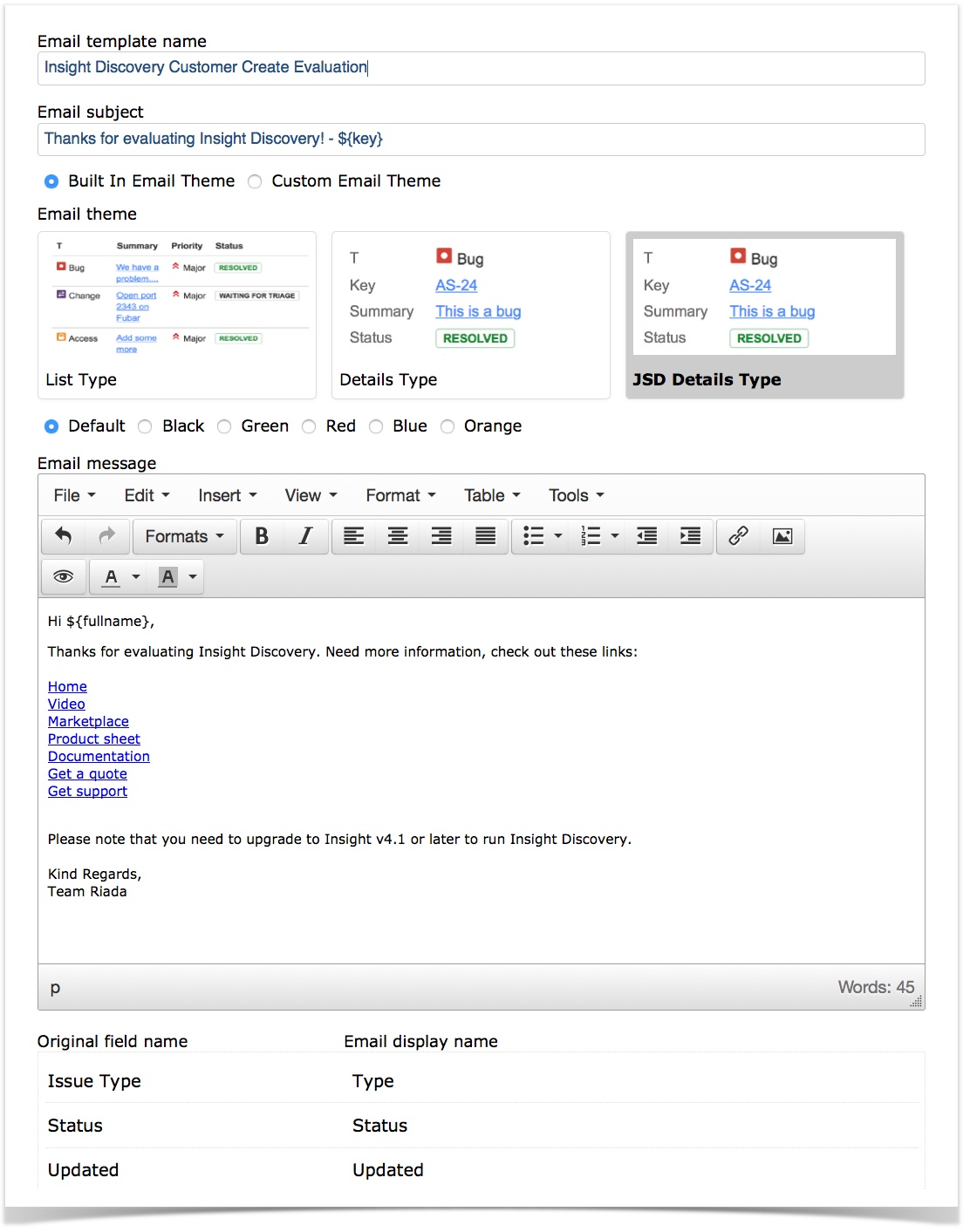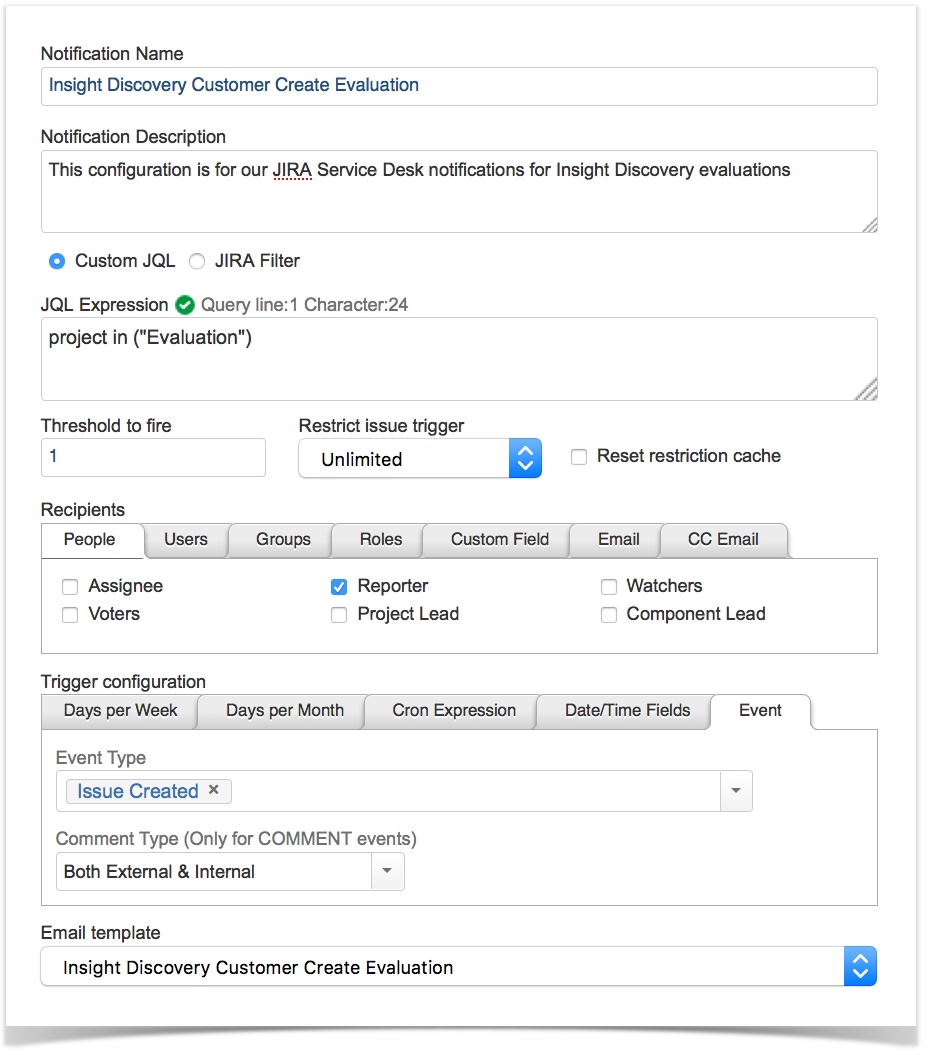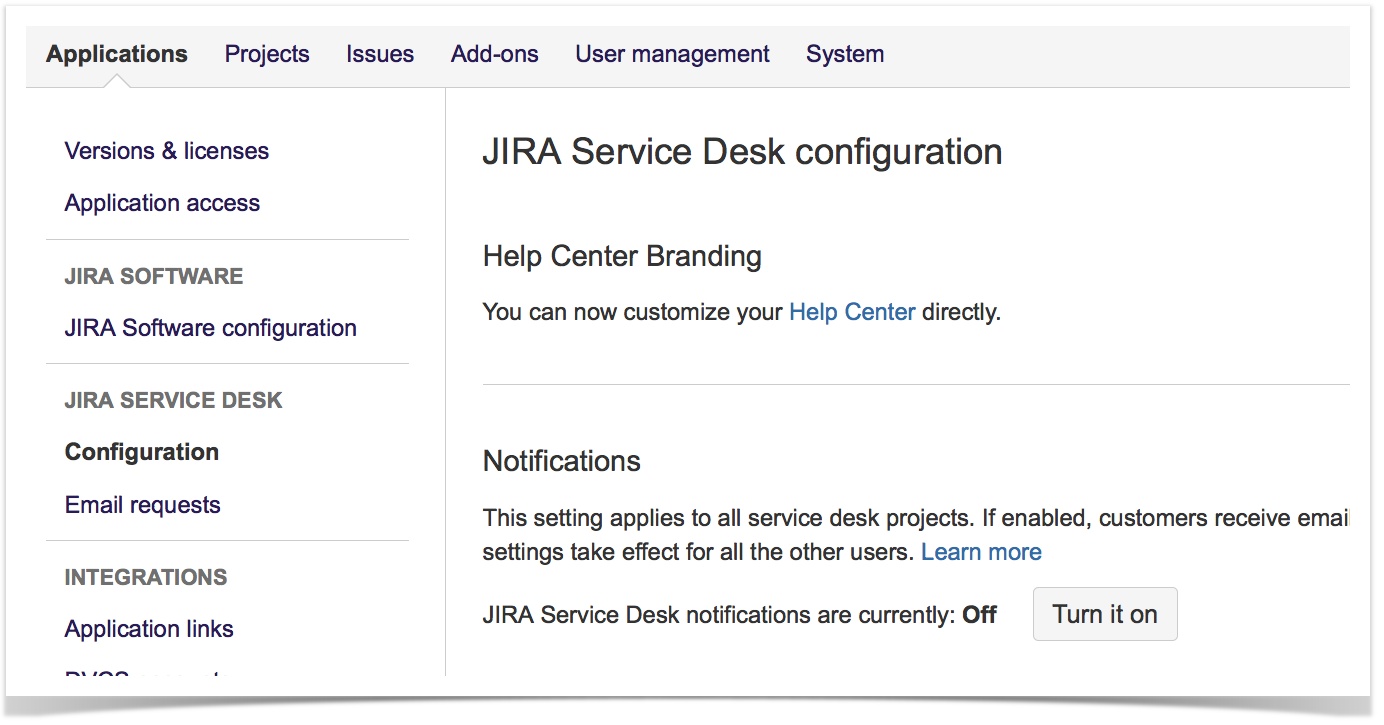Use with JIRA Service Desk
How to Use Notification Assistant with JIRA Service Desk.
This will describe how to use Notification Assistant for JIRA to handle all notifications to customers in any JIRA Service Desk project. In this example we will show you how we have configured email notifications for new evaluators of the Insight Discovery product
First start configuring an email template
Don't forget to add the KEY to the subject if someone replies on the email to add it as a comment. In this case, we want to inform about documentations, how to get support and videos etc.
Then create a notification
Set the recipient to the reporter, select the correct email template, and select event triggering and "Issue Created"
This is all you have to do for your first email notification when some customer has created a new ticket on your portal. But you will probably want to send a notification on comments as well. It is as easy to setup! Define your email template for the comment and add a new notification with configuration for only external use
Disable JSD email notifications
In order to not send two emails to customers, one from JSD and one from Notification Assistant you'll need to disable the standard email notifications for JIRA Service Desk.
This is done via JIRA > Applications > JIRA Service Desk > Configuration and press "Turn it off"
Setup incoming email handlers
What you need to do is to setup normal JIRA Incoming Email Handlers in JIRA for the projects where you want to let customers respond via email to the tickets. One problem with this is that new tickets (existing tickets is okey) will be created with no "Request Type" set. This results in the customer not being able to see the ticket in the portal before you, as an agent, have manually set it to the correct request type.
To be able to do this automatically, you will need to add a groovy script to the create transition for the current workflow and set the "Customer Request Type" custom field to the correct request type. But if you can live with the fact that you manually set the request types once they come in to the queue, you don't have to do this.
You are ready to let your customers receive nice looking emails from your JIRA Service Desk portals!!