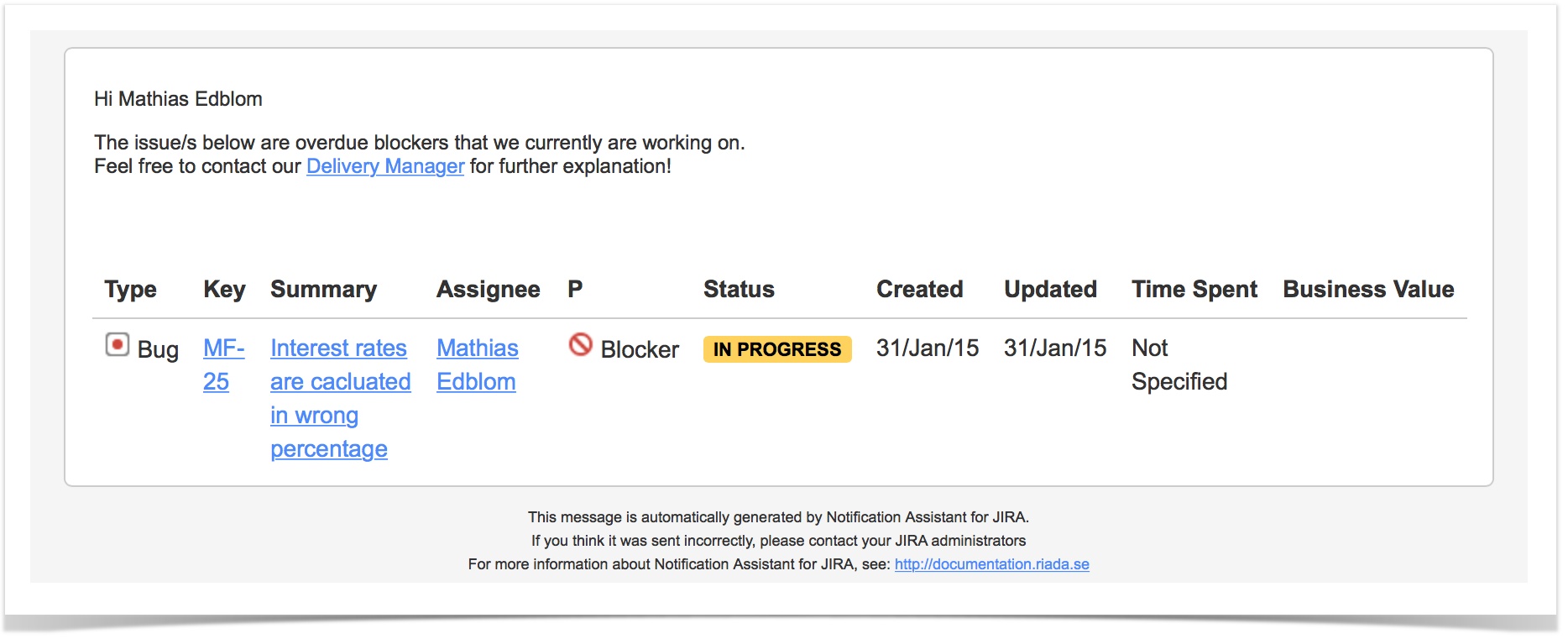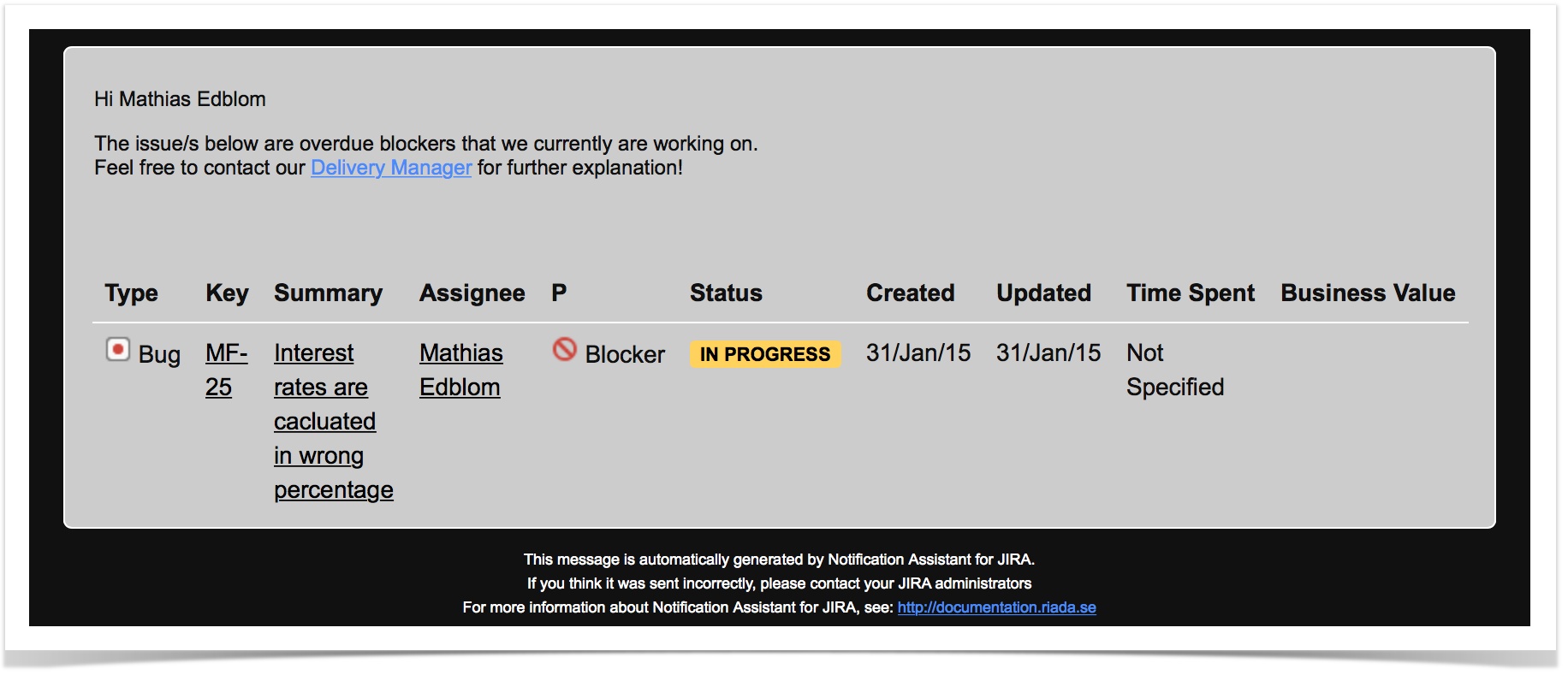/
User's Guide
User's Guide
Why do I Receive these kinds of notifications?
You have probably received a notification from JIRA that looks something like this from a default email theme:
Another theme can be configured and it may have looked like this:
This notification is generated by JIRA based on a configuration made in the Notification Assistant app. Your JIRA administrator has created this notification rule because it's important for you to act on the issues in the result set. If your are of the opposite opinion or have questions, please contact your local JIRA administrator.
We hope that you find these notifications valuable and helpful for you and your organization.
, multiple selections available,
Related content
FAQ
Read with this
Placeholders | Advanced Details
Placeholders | Advanced Details
Read with this
Create Email Template
Create Email Template
Read with this
How-to Notify Users of Pending Approvals
How-to Notify Users of Pending Approvals
Read with this
How to set up Jira Service Desk notifications
How to set up Jira Service Desk notifications
Read with this
Import Email Template
Import Email Template
Read with this