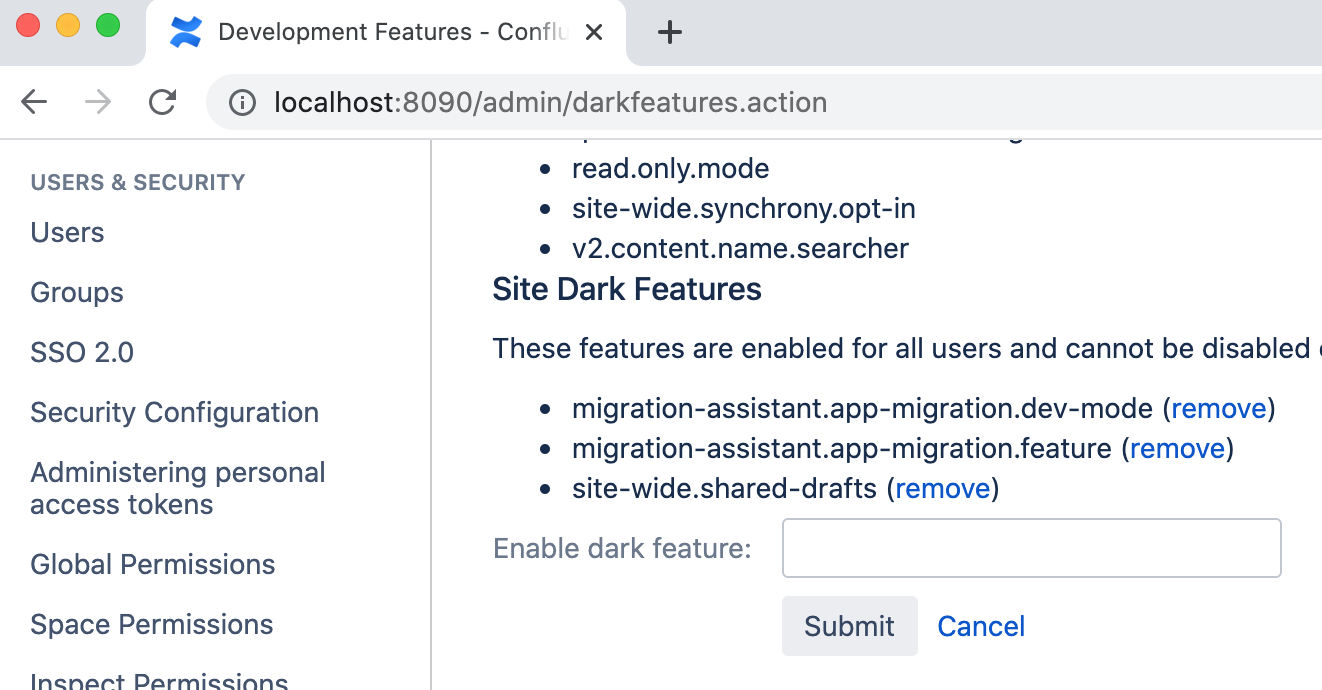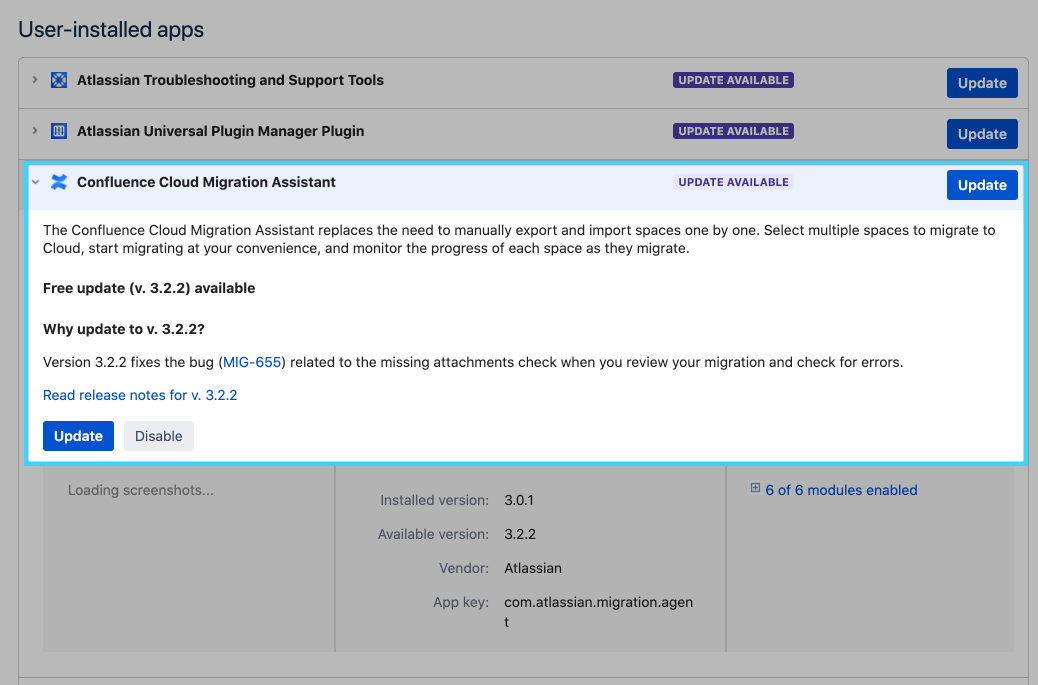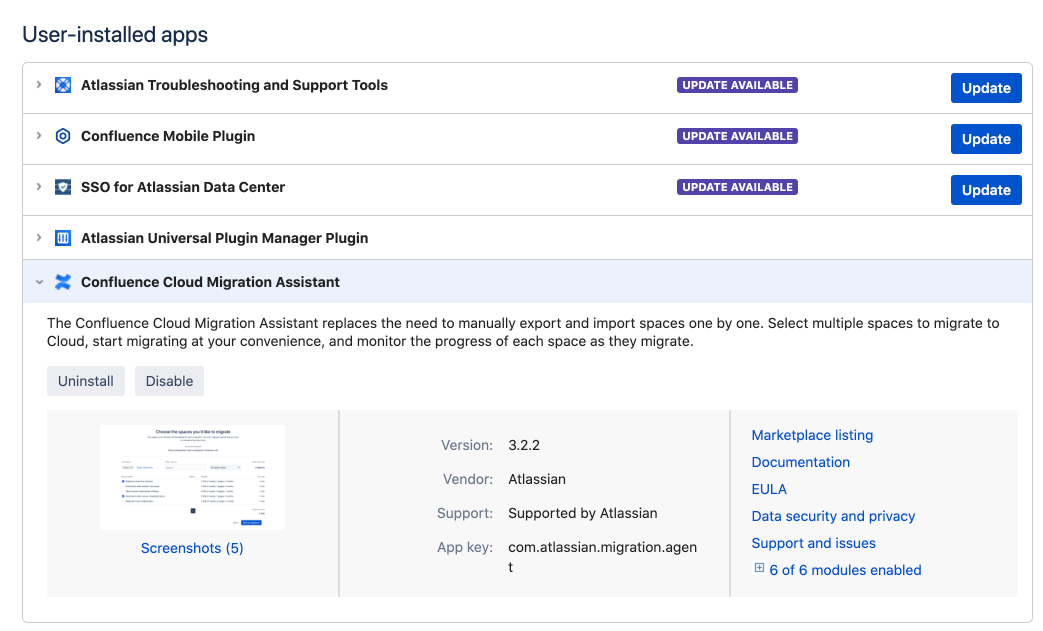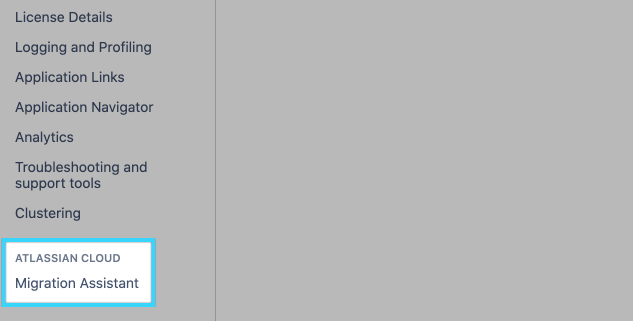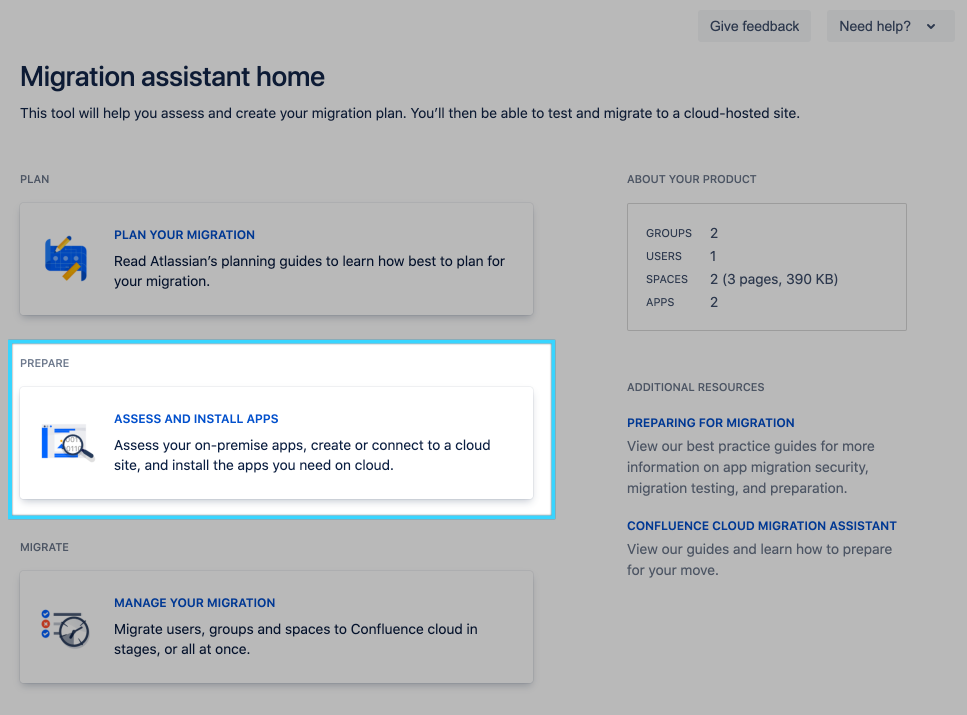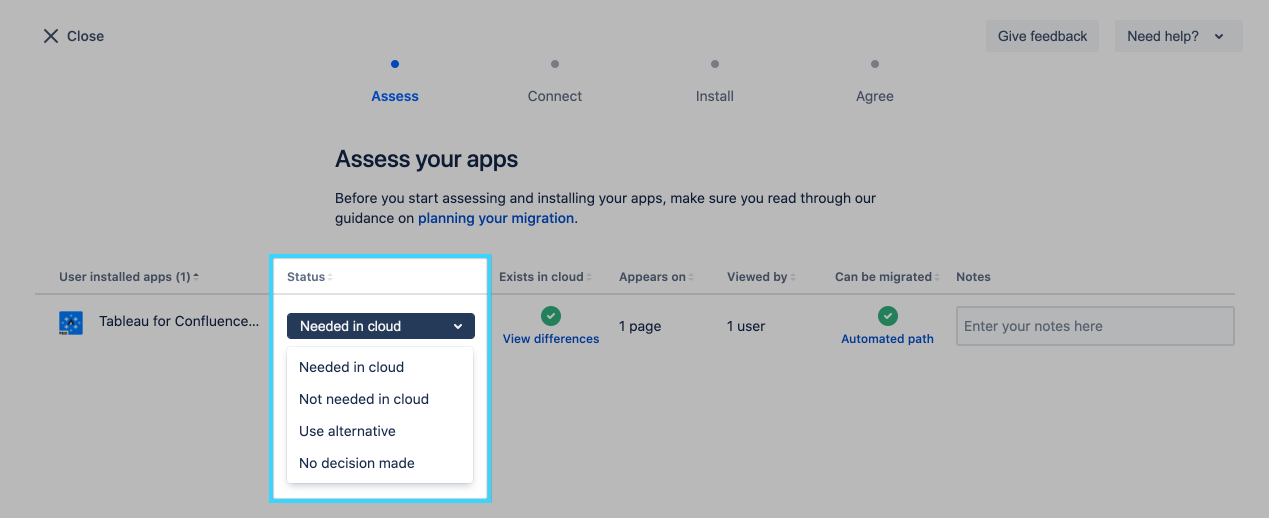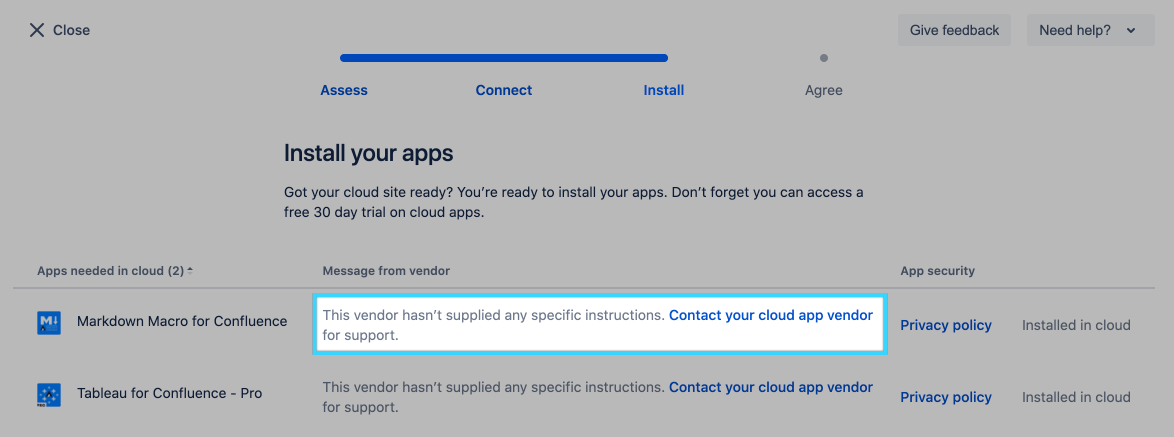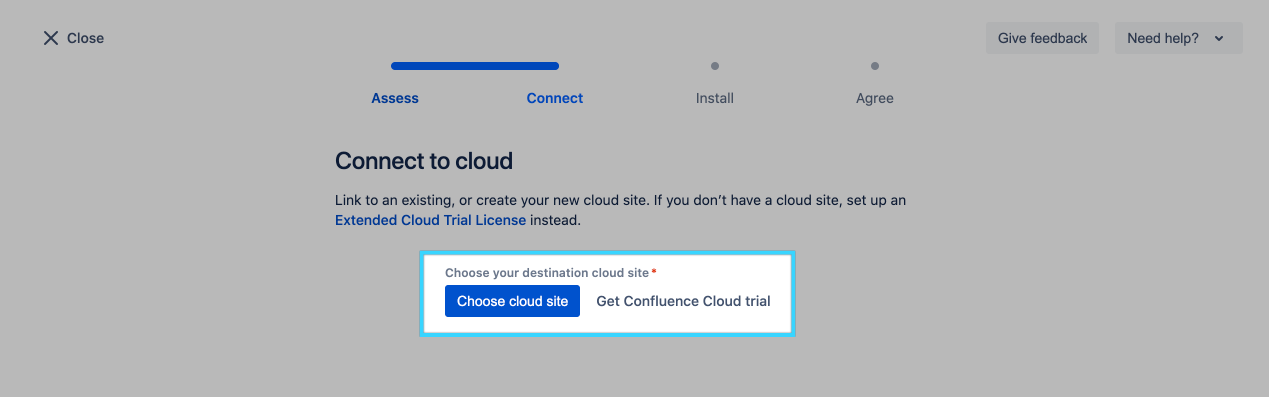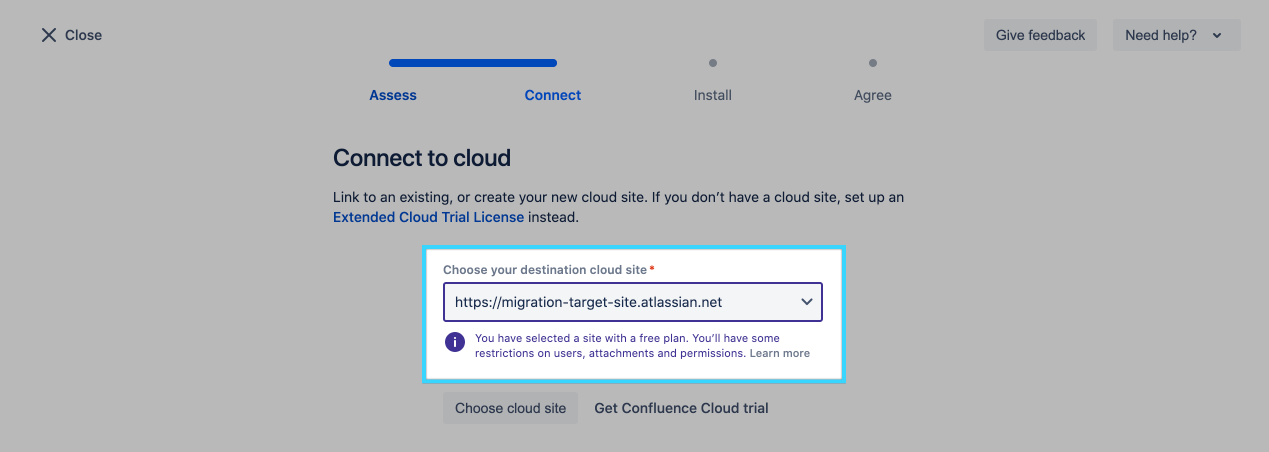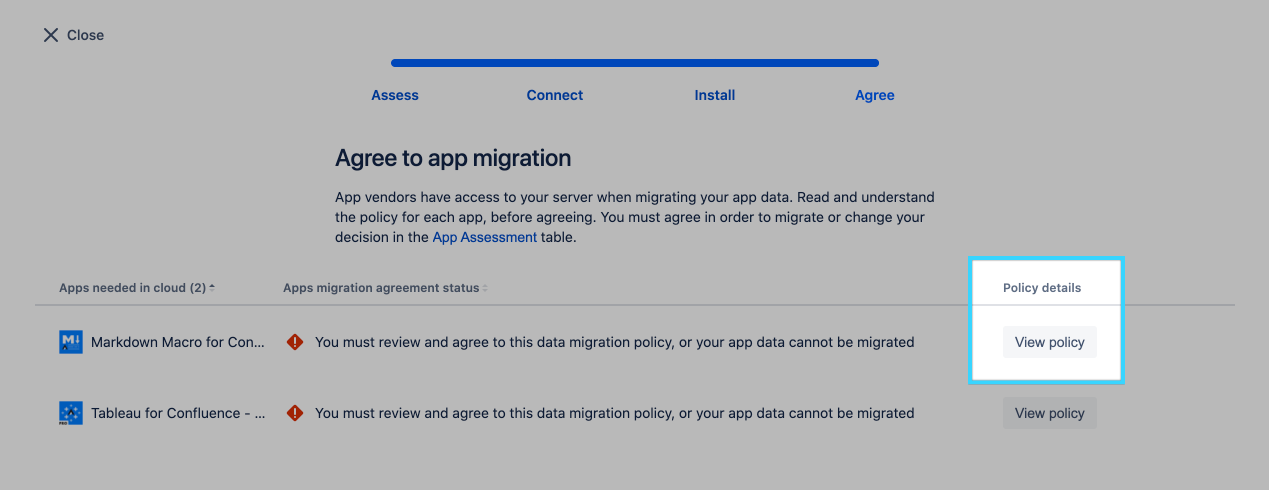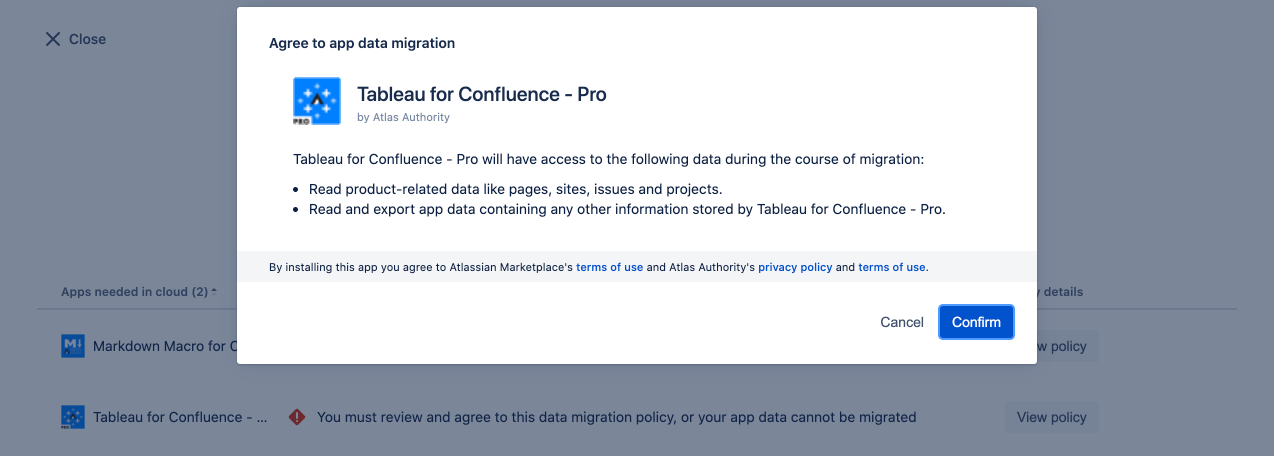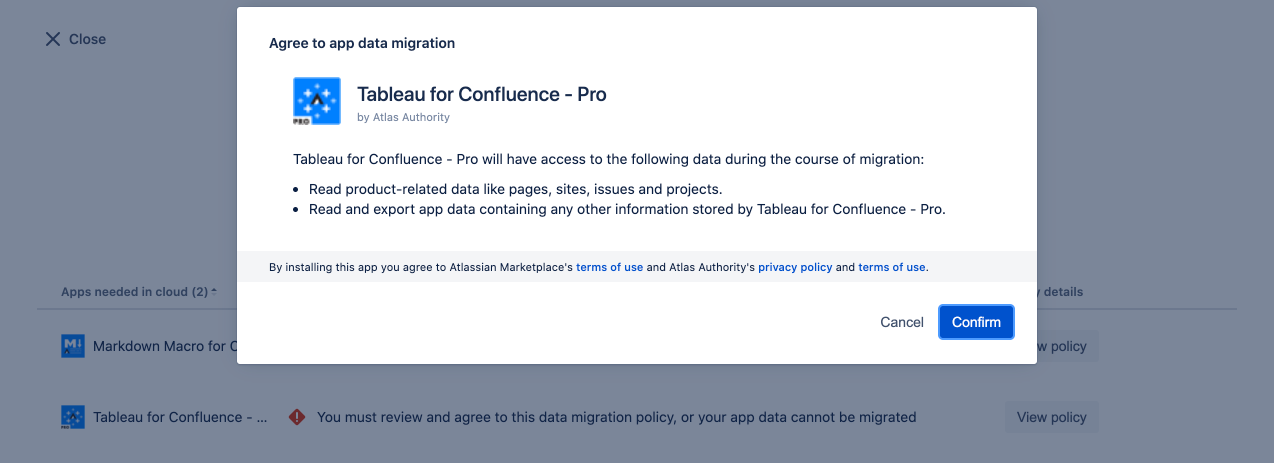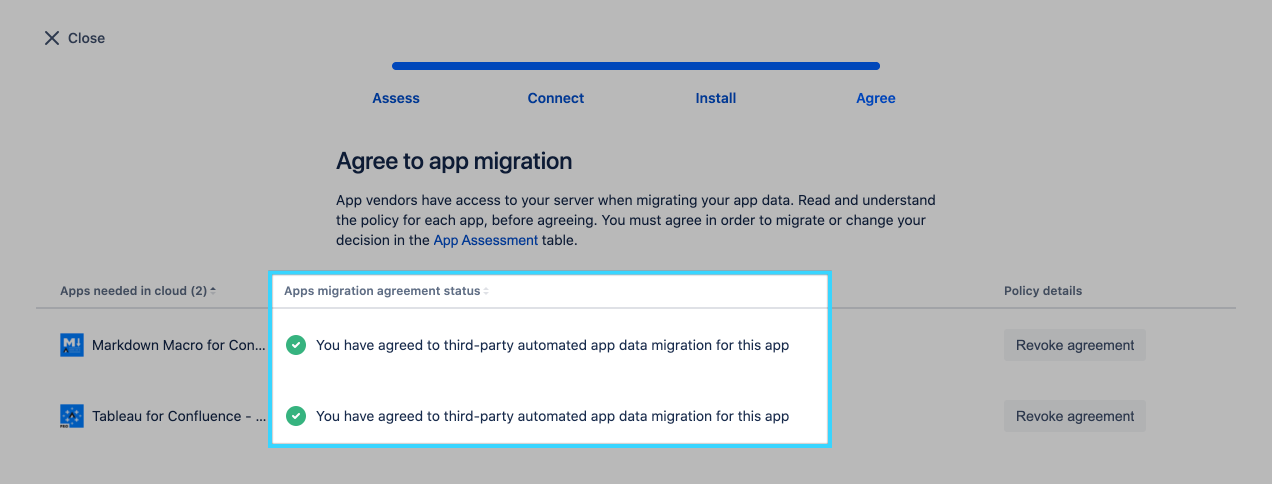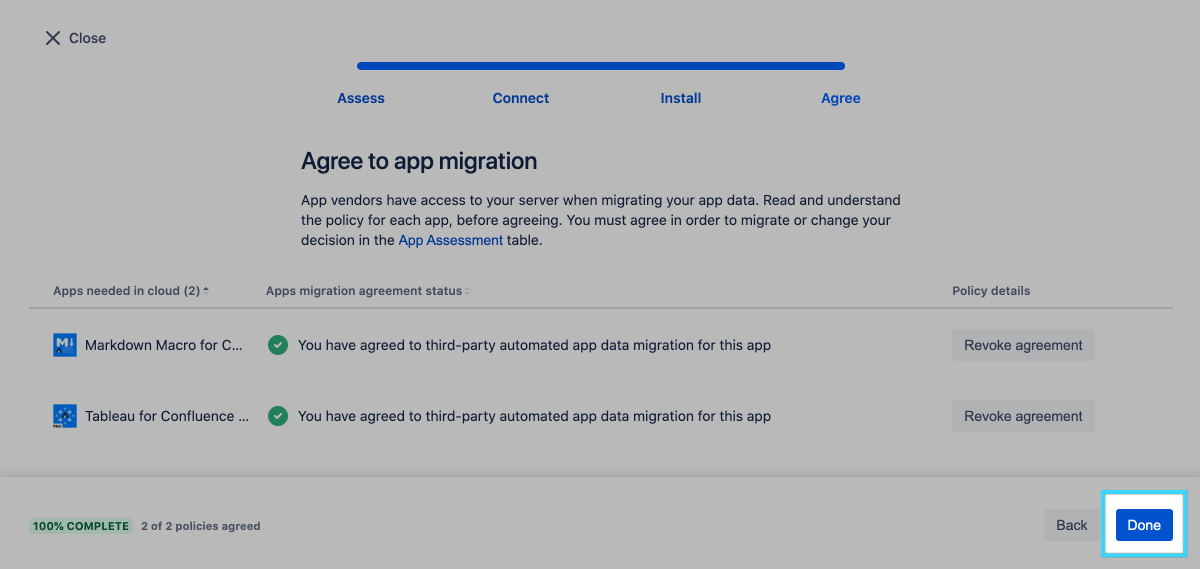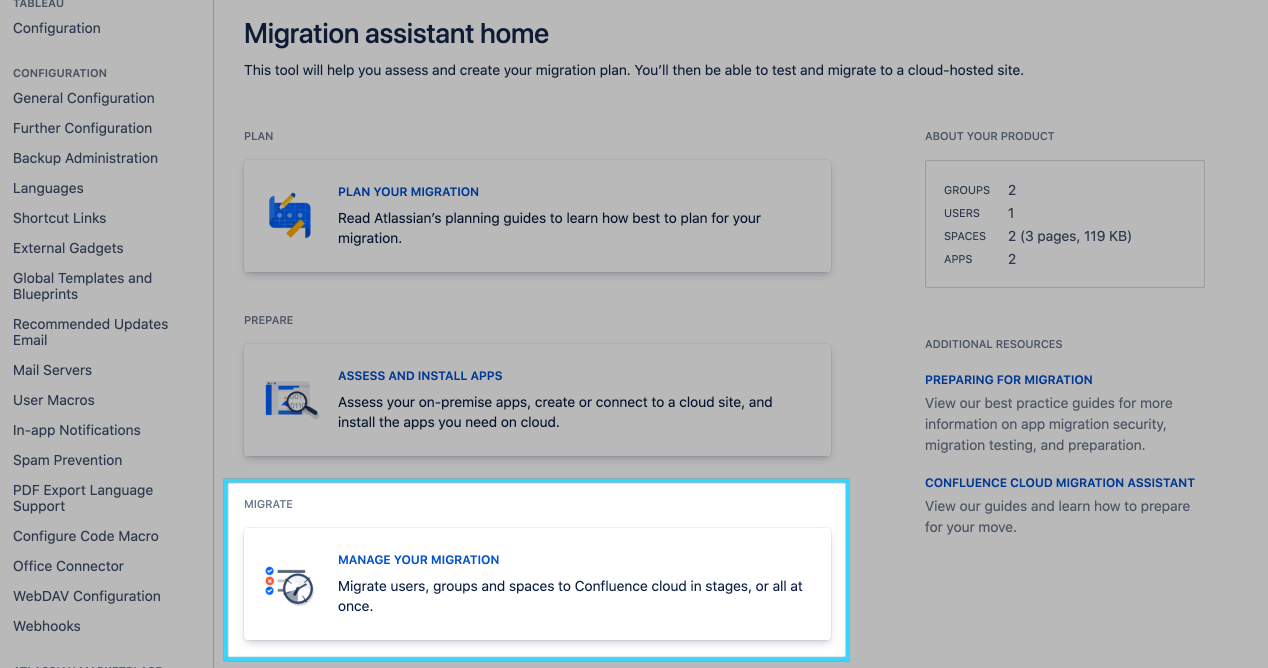During development, enable two dark features on the Confluence server:
Enable
migration-assistant.app-migration.dev-modeEnable
migration-assistant.app-migration.feature
In Confluence server, make sure CCMA (“Confluence Cloud Migration Assistant”) is up to date.
Flag the app as being needed in Cloud
Go to Migration Assistant in the Settings page
Click “Assess and Install Apps”
Choose “Needed in Cloud”
Issue to fix: The third page (“Install”) column “Message from vendor” should not say we don’t have specific instructions.
No guess as to how to resolve this. Nothing I can see in the docs.
On the next page, connect your Confluence server instance to your Confluence Cloud instance
Accept the migration policies
Start a new migration
Click “Manage your Migration”
Start new migration
Manage space
Manage content
Integrations