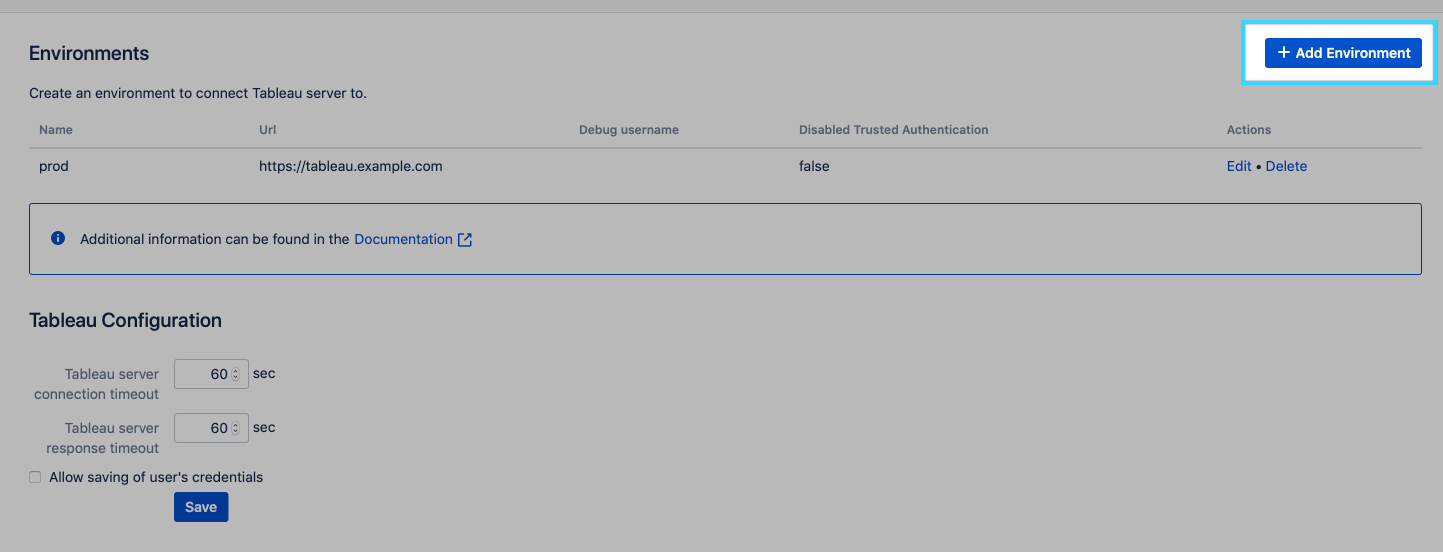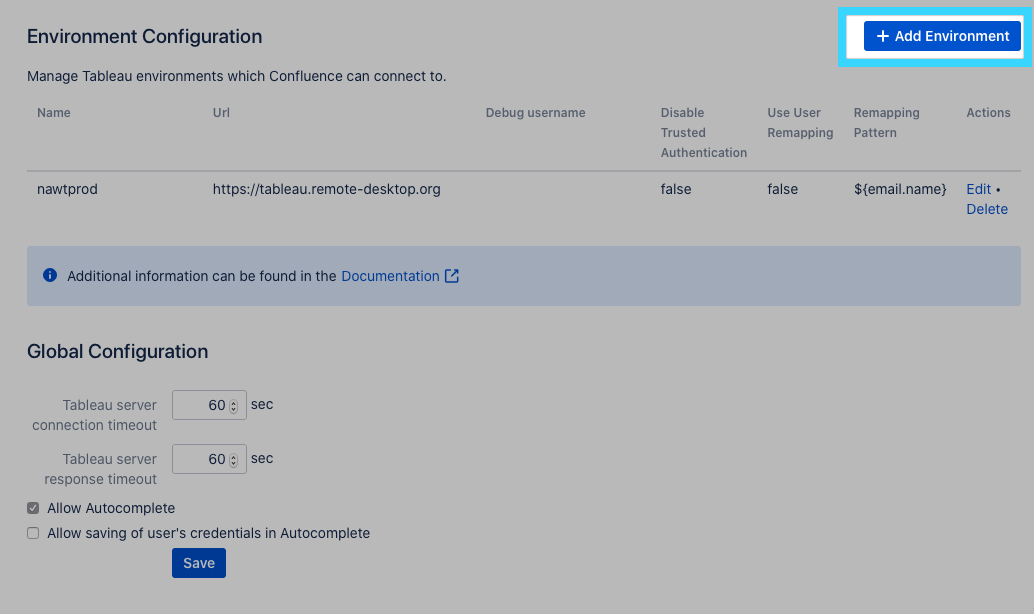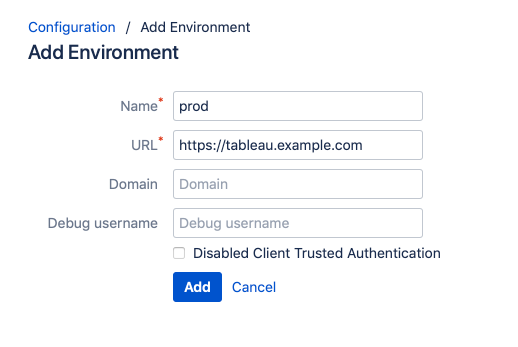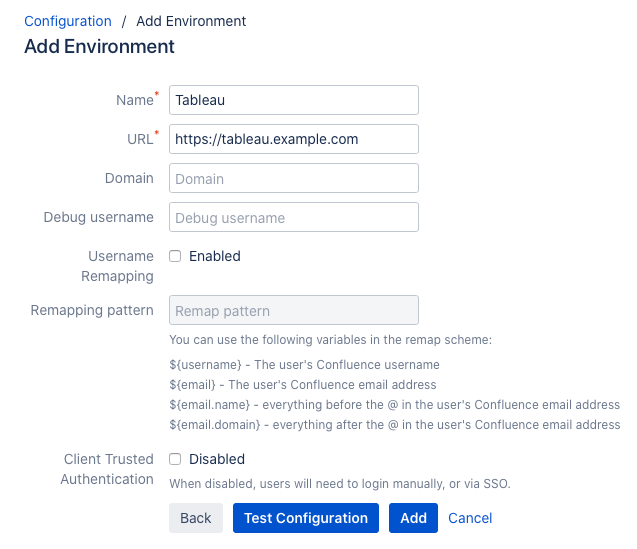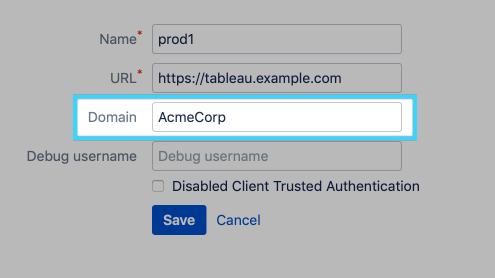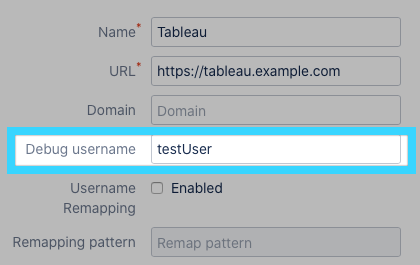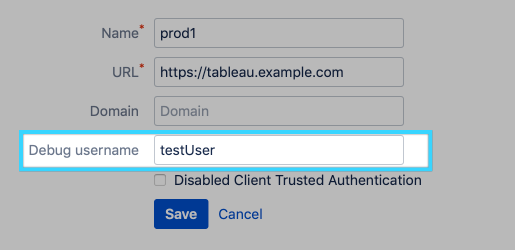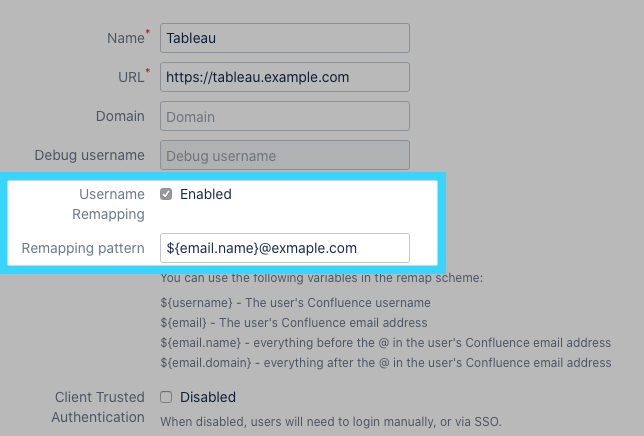...
- Click on the Add Environment button in the upper right
- Fill out the Name and URL fields. The Name field can be anything, but we typically call our instance Prod, the URL field should match your Tableau Server (check with your Tableau admin if you are unsure)
- If your users use a domain in their username you should set this in the Domain field. For example, if your username normally looks like AcmeCorp\MyUserName, you would configure the Domain field to be AcmeCorp
- If authentication isn't working, you can try hardcoding a single user for a Tableau Server connection by using the Debug username field
- If your Confluence usernames don't match your Tableau usernames, you will need to enable Username Remapping and then use one of the patterns we provided to build it appropriately. In this screenshot, we use the first part of the Confluence user's email address, with a different domain than they normally have:
- Save the Tableau Server you have created
...