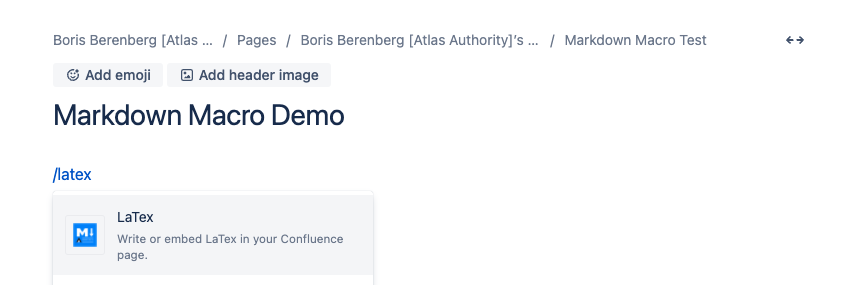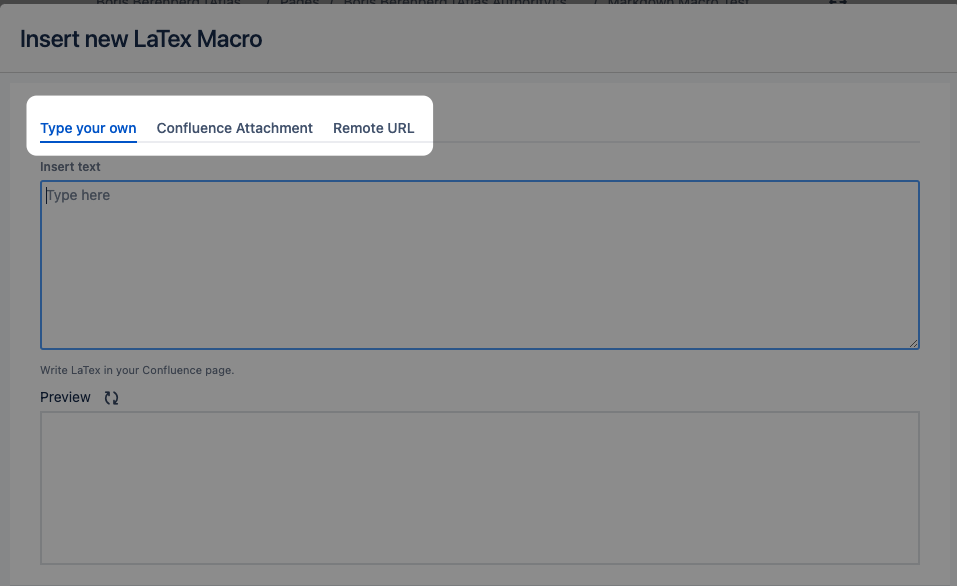...
| Info |
|---|
We have updated our LaTeX engine. You can now benefit from a wider range of LaTeX packages, allowing you to create even more sophisticated and feature-rich documents. |
...
How to use
...
Type
/latexin your Confluence page.Choose the “LaTeX” option.
Pick which of the sources of LaTeX you want to embed. We support direct entry, a file attached to the Confluence page, or a Remote URL.
Click the refresh icon next to the word Preview to see a preview of your content
...
| Panel | ||||||
|---|---|---|---|---|---|---|
| ||||||
Please note that due to recent updates, it's necessary to utilize the complete LaTeX syntax, including adding |
Remote URL Support
We support embedding Markdown from the following sources:
...