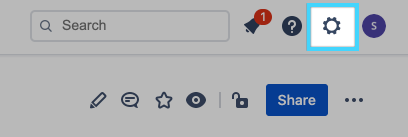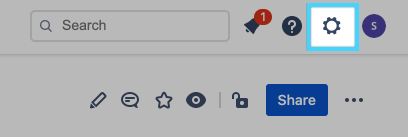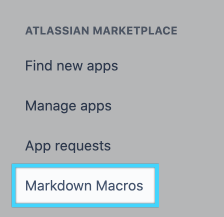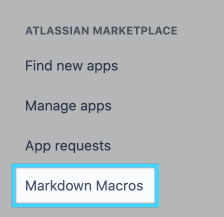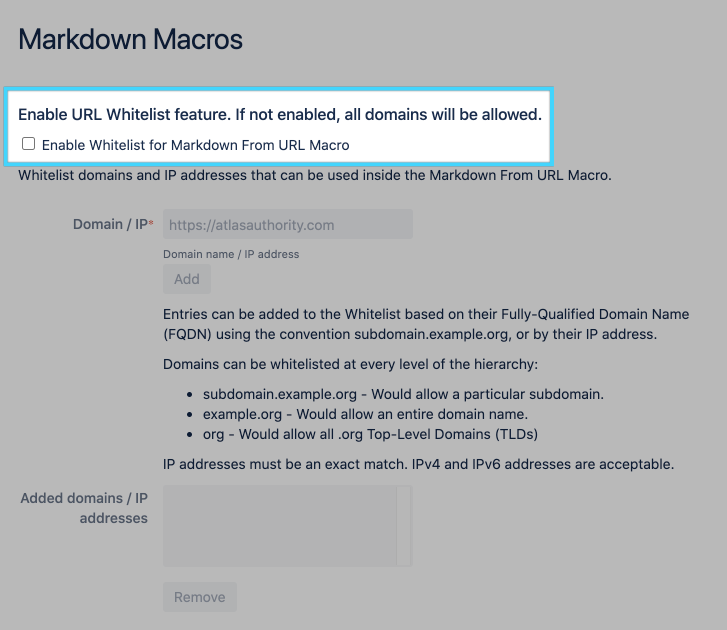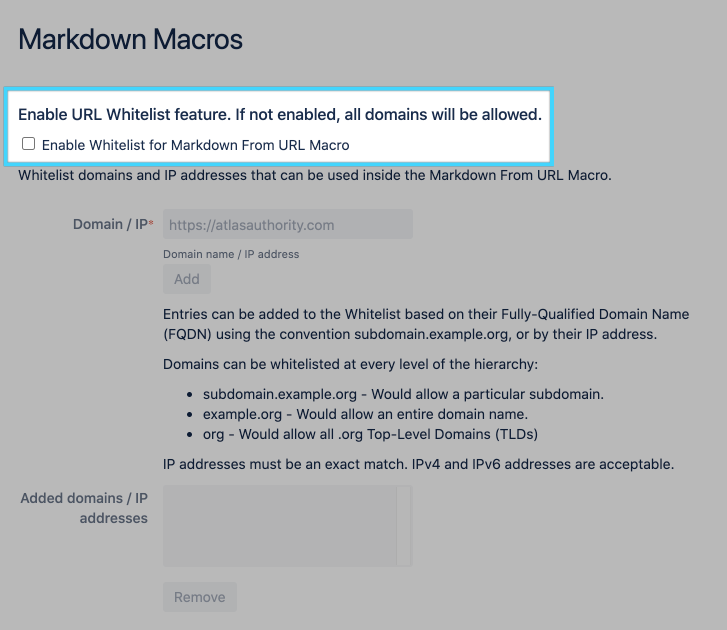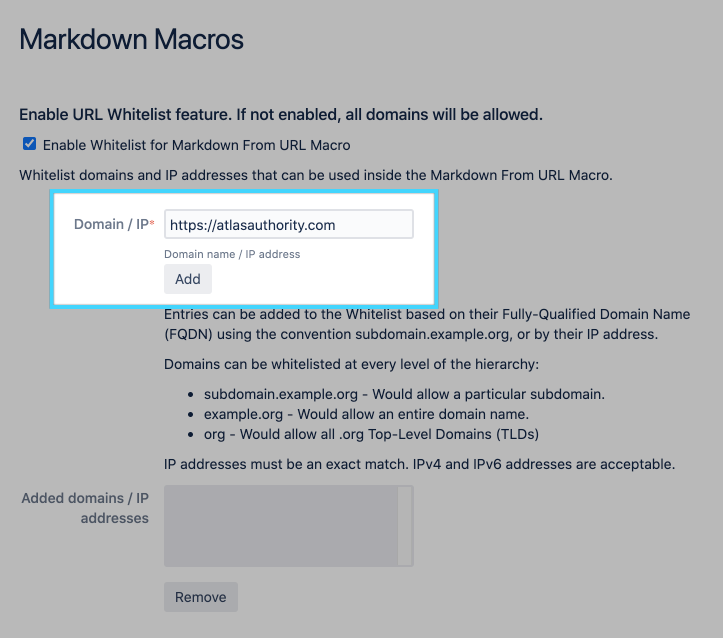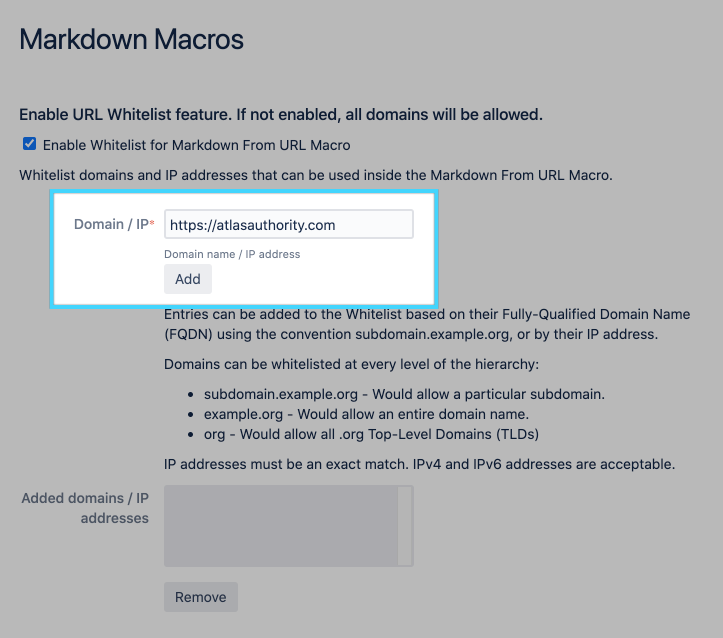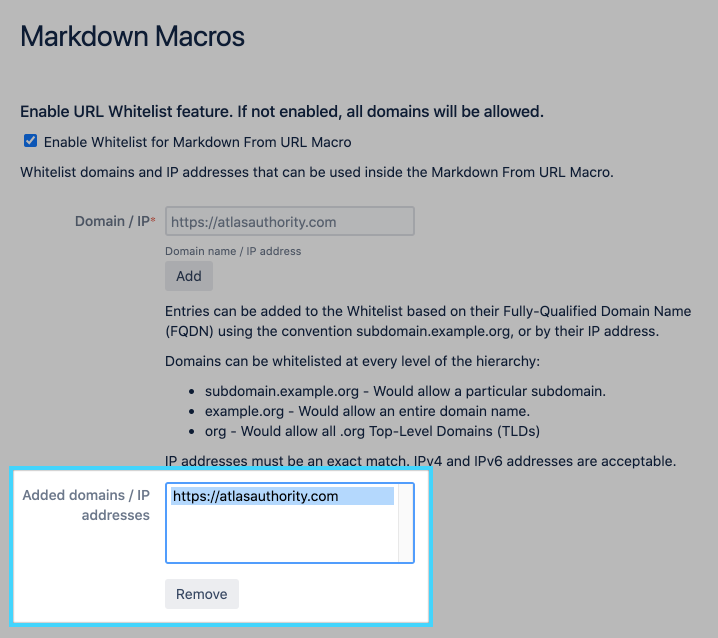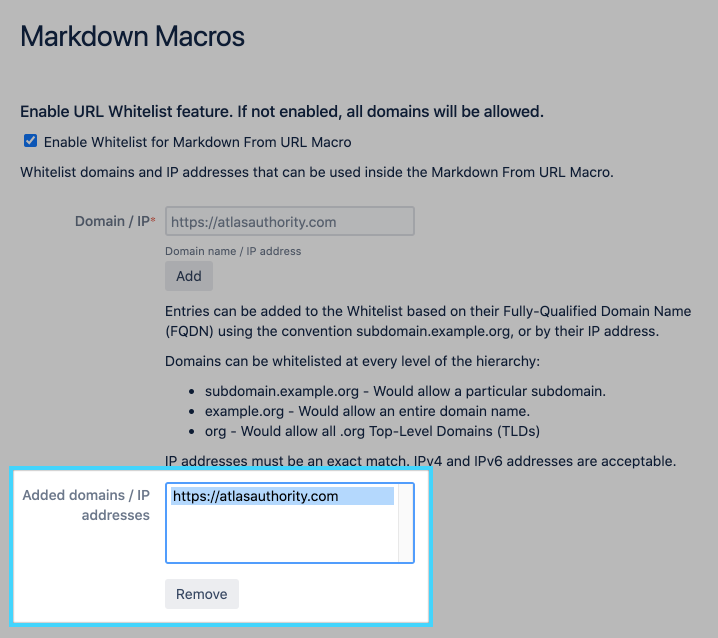Markdown Macros for Confluence comes with a Whitelist feature. This allows Confluence admins to limit which types of URLs can be used for when using the Markdown From URL macro: only Remote URL source. Only URLs that match one of the whitelisted domain names or IP addresses will be allowed.
To enable this feature:
Open the Settings page.
Open the Markdown Macros configuration page in the Settings sidebar.
Enable the URL Whitelist feature by clicking the checkbox.
Type a Domain name or IP address, and click “Add”.
To remove a Domain name or IP address, select it in the list below, and click “Remove”.