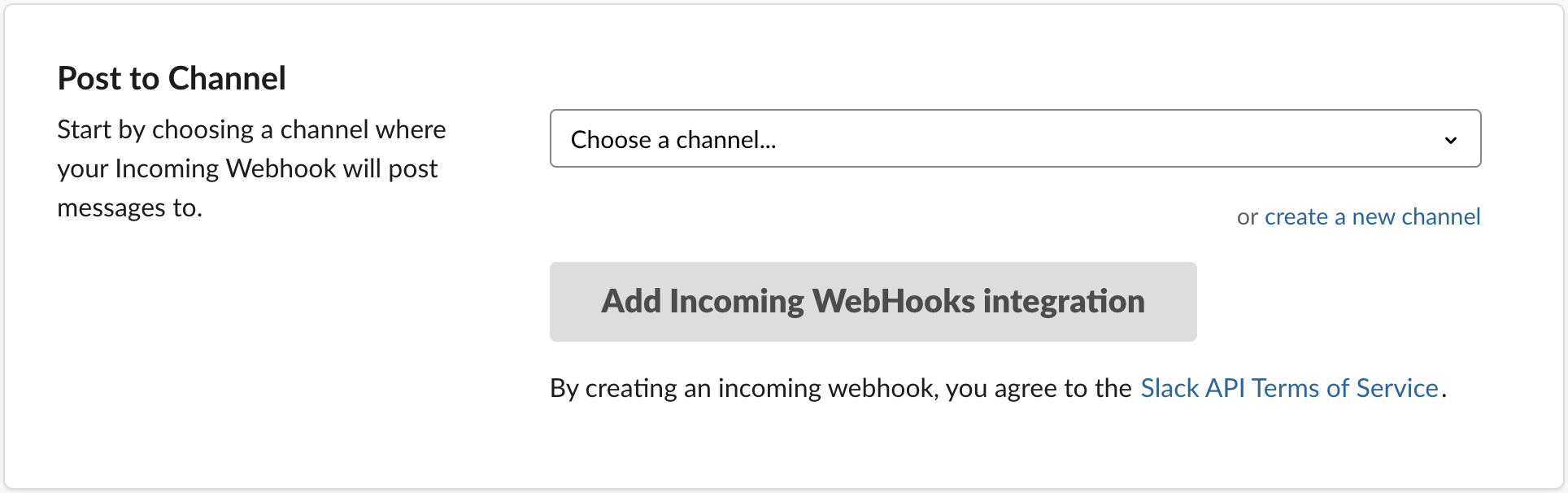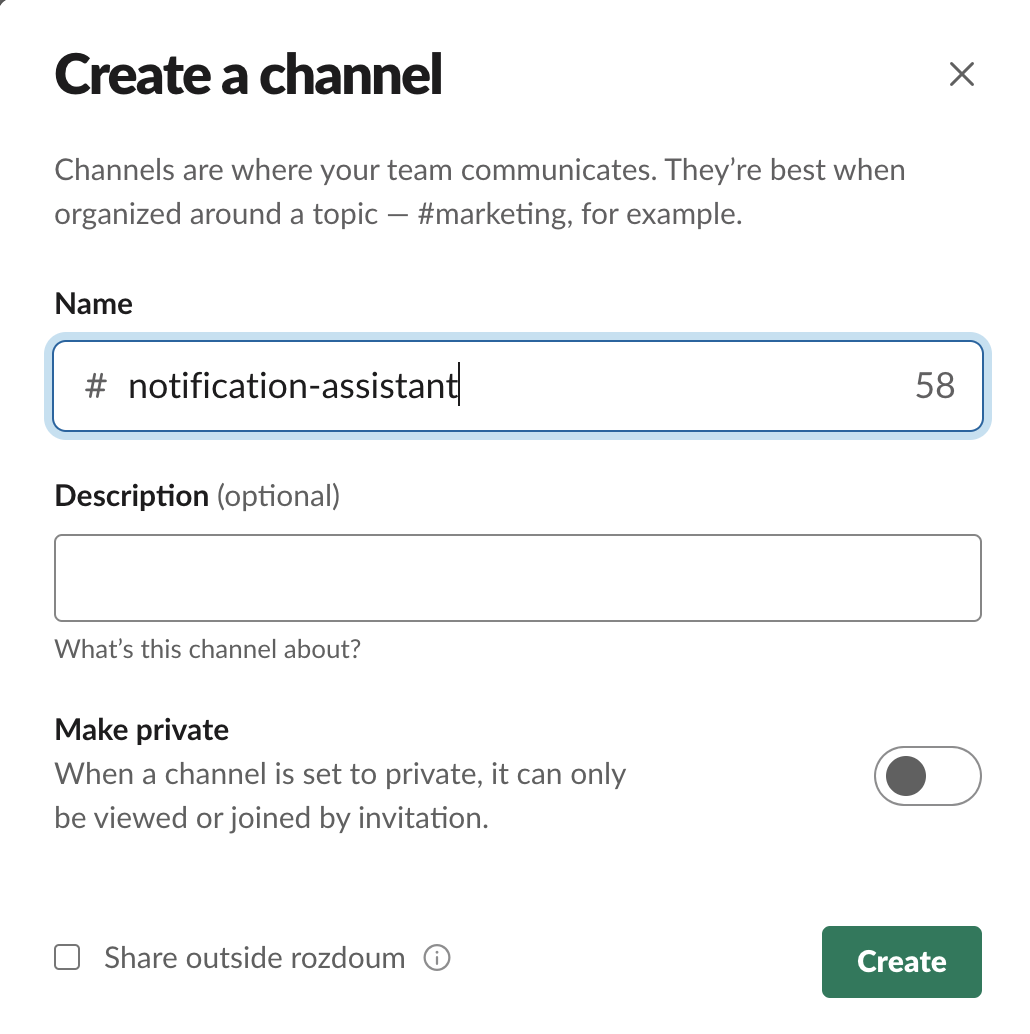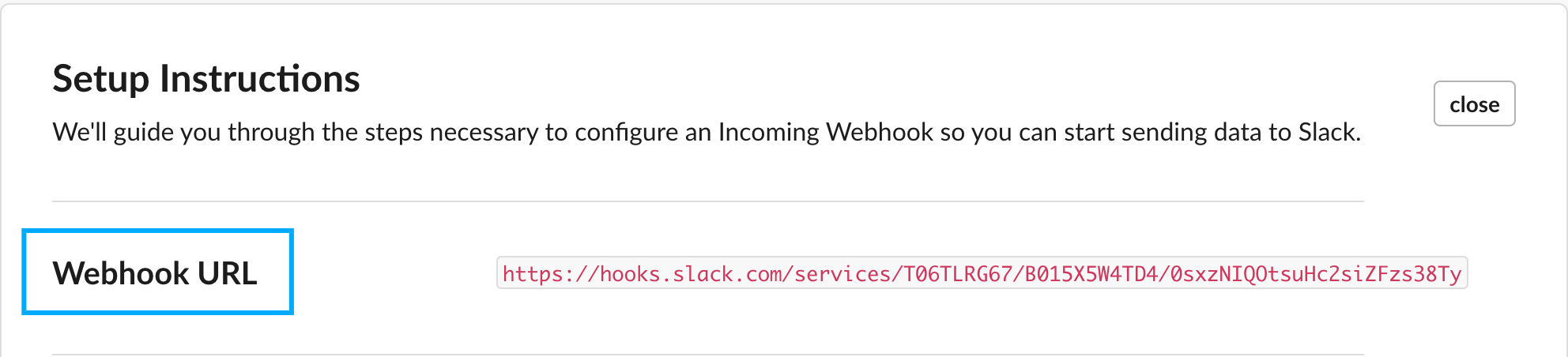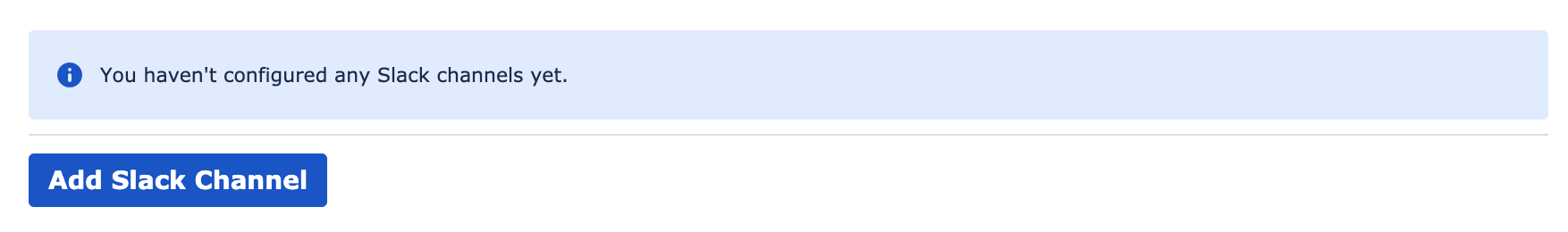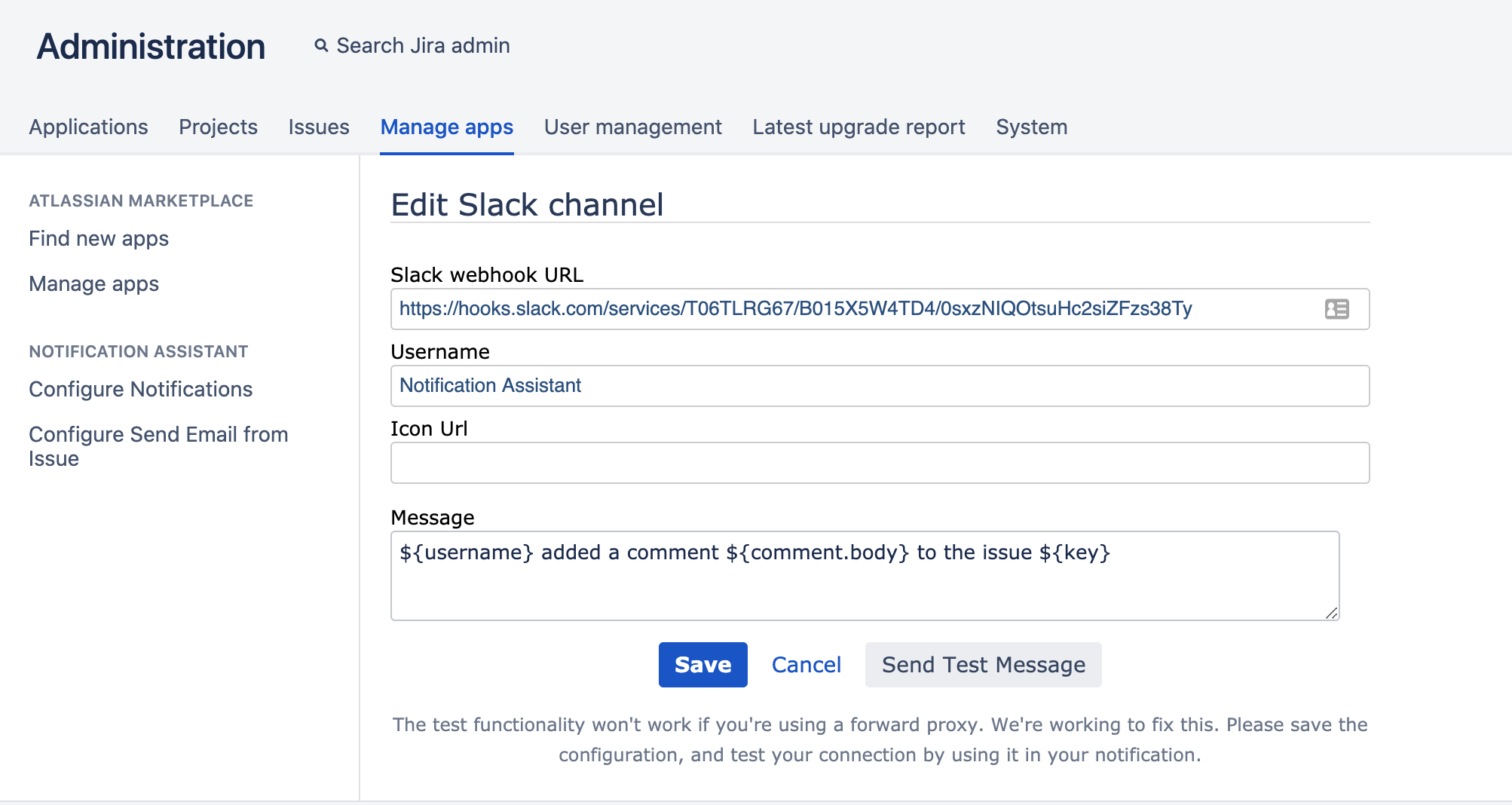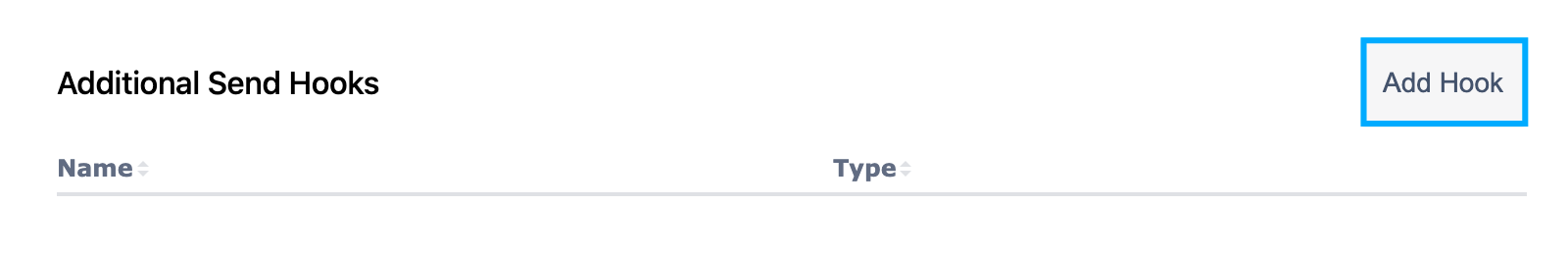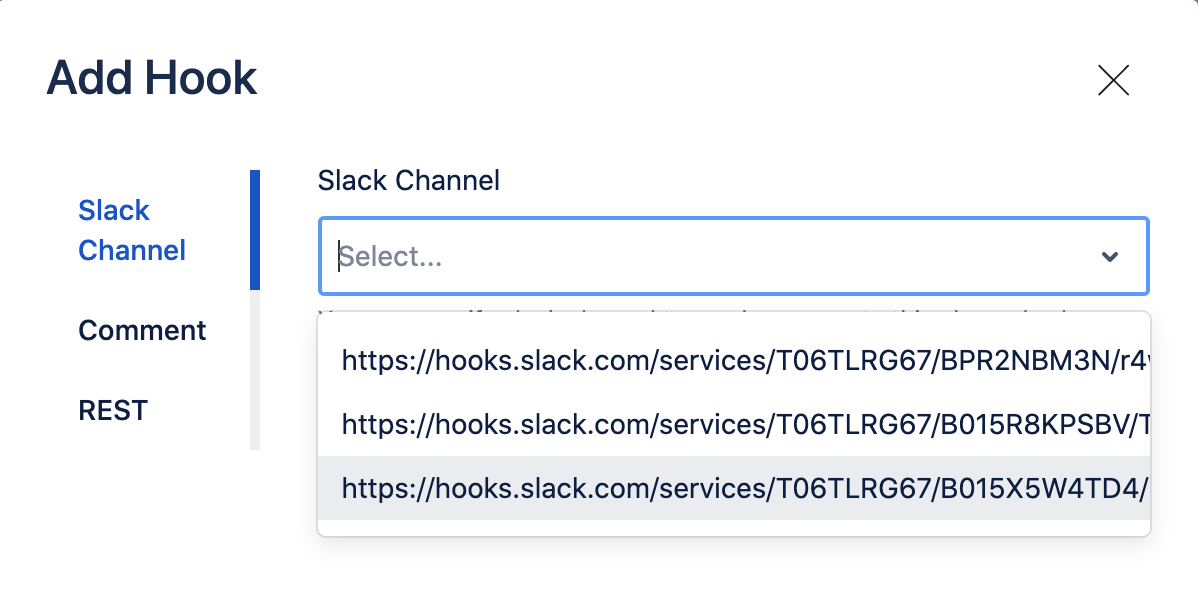...
To connect Slack to your Jira, go to the Incoming WebHooks page and Sign In to install;
Click on Add to Slack;
Choose a channel where you’d like to receive notifications:
Or create a new one:
Click Add Incoming WebHooks integration;
Copy the Webhook URL;
Go to the Notification Assistant administration and Add Slack Channel;
Add the webhook URL address you copied, provide a username you want to use, and a message. In a text block, you can use Placeholders. Send Test Message and click Add.
You can connect one additional Send Hook per one notification. To do this, go to your notification, go to the Advanced Settings and click on Add Hook;
In the modal dialog, choose the required Slack Channel from the dropdown and click Add.
...